Monday, 9 May 2016
LO4: Drafts of Magazine
CONTENTS
This is the first draft of the contents page for my magazine, entitled SWITCH. Note that (i) there are three photos which are yet to be added (I haven't take those photos of Josh Shirt yet), (ii) the picture of me will be changed, and (iii) the top right picture of Josh will also be changed since I didn't take it. Below are screenshots of the process I went through to produce this draft contents page.
First of all I opened an InDesign document with the dimensions set to those of a contents page (see post "LO3: Setting up InDesign" for how I did this). I then started using the Rectangle Frame Tool to place frames for where my images would go - I pastiched my copy of DJ Mag to help me.
This shows me continuing to add frames to the page.
I then placed my two edited images of Matthew Milan to the page, in the spaces I wanted them to go, by clicking on the frames and using File --> Place.
This shows the contents page starting to come together. I used the Rectangle Tool to create the dark blue strip underneath the "contents" text - I chose it's colour from the "colour" tab on the right. I then placed the text onto it by using the Type Tool on the right, changing the font to "MUSICNET" and colouring it yellow by again using the "colour" tab. I decided to colour the background blue originally, and I did this in the same way. You can also see the headings in the contents such as "features" and "tech" - these were created using the Rectangle Tool and Type Tool, as described above.
Here, you can see me adding text (the titles of the articles) to the rectangles I had created under the headings. I used the "Krungthep" font, size 18, for these.
This shows me continuing to add the titles of articles under headings.
I decided that the previous colour scheme didn't look quite right, so I made the background colour for the "contents" text and all the headings a deep purple. I also made the page background colour a lighter blue. I did all this using the "colour" tab on the right.
This shows me adding a page number to one of my images. I simply used the Type Tool to create a text frame of the right size, before typing the page number in the font "Krungthep", size 25.
Here, you can see the headings with complete information beneath them. All of this was done using the the Type Tool. Also, I decided to change the background of the page to plain white - it made everything easier to read and nicer to look at.
This is my final draft contents page seen in InDesign. There are three frames that need filling, and I will be changing the current images of me in the centre and Josh in the top right (I didn't take them). I added these as examples of what the final page might look like.
Here is an improved version of my contents page, based on feedback for my original. I have added pictures which I hadn't taken for the original, added a date and issue number, changed some of the font to "Arial Narrow" and added my signature to the editorial.
Above is the final contents page. The only thing that has been changed from the previous draft is a page number here and there. I also corrected a mistake in the editorial - I replaced "going in the world of clubs" to "going on in the world of clubs".
FRONT COVER
Below are three early versions of covers that I had to pick from for my final design. I decided to pick the first one for my final cover, but obviously it was edited some more for that.
Below is the first draft for my magazine cover.
This is the feedback I got for the first draft of my cover.
This is an improved version of my cover, based on feedback from my teacher. I made the cover lines black and white, to reduce the amount of the glaring colour, added more detail to some of them, increased the size of the main cover image and added the fact that the main feature is an interview. This is the final version of my cover for the magazine.
DOUBLE PAGE SPREAD PART ONE
This is a first draft of the first two pages for my double page spread article, entitled "Beaming".
Based on teacher feedback, I decided to make further improvements. The first thing I did was change the image to one that was in-focus, as the image seen above in the first draft is slightly out-of-focus. You can see how I edited the new image for use in the double page spread in my "Edited Graphics and Photos" post.
First, I decided to wrap the text around the new photograph using the "wrap around object shape" tool, to add style and interest to the page.
This shows the result of the text wrapping, as I highlight all of the text and make it the correct size to fill the right-hand page.
Here, I am refining the edge of the cut-out of Josh and the laser beams so that it the edge looks as natural as possible. The screenshot shows me adjusting the Threshold and Tolerance controls.
And finally, you can see me adjusting the colour and text size of words in my pull quote. This gives the reader a taste for the article and hopefully makes them want to read all of it.
This is the final version of part one of my double page spread. The alterations I have made from the previous version are: adding the masthead and page numbers at the bottom, adding a drop cap at the start of the text, and changing the look of the pull quote.
DOUBLE PAGE SPREAD PART TWO
This is my double page spread article, blank - ready to begin writing on.
This is the first draft of my double page spread article.
This is the final version of part two of my double page spread. I added some lasers to the background of the article, as well as a slug at the top, page numbers at the bottom and the masthead next to them. I also added a slight drop shadow to the images.
TITLE PAGE
This is my title page for the article about Liam Boarder. Below is how I made it.
First, I inserted the edited image of Matthew Milan into an InDesign document, and made it the right size for a page of my magazine.
I then added some white introduction text to the page, which is present on all title pages.
This is the final version of my title page. Page numbers and the masthead next to them have been added. I also placed a drop cap at the start of the text, and placed the title of the article "Getting Set" at the top of the page.
This is the final version of my title page. Page numbers and the masthead next to them have been added. I also placed a drop cap at the start of the text, and placed the title of the article "Getting Set" at the top of the page.
LO4: Sub-editing Task
Here is the article that was assessed for my sub-editing task:
DOUBLE PAGE SPREAD ARTICLE - BEAMING
In a world in which music technology is developing quickly and becoming increasingly relevant to live performances, it’s getting harder to be innovative - especially in the dance scene. Josh Shirt, otherwise known as “Shirty”, has defied that trend and created something new and intriguing - a laser drum kit. Essentially, music is created entirely kinetically, by moving your arms and hands to break laser beams. It’s an exciting project which is just getting off the ground, with the drum kit, in recent months, being displayed in venues such as the London Science Museum and the Museum of Science and Industry in Manchester.
A lover of homemade gadgets and making things from scratch, Shirty’s aim for over a decade has been to become a skilled music producer and to invent new ways to create music and DJ - he is a firm believer in Picasso’s saying, “I am always doing that which I can not do, in order that I may learn how to do it.” He’s had a strong interest in both music and technology throughout his life, meaning he’s ideal for giving dance music a real freshen-up in the way it is played live - his laser drum kit certainly makes a gig a whole lot more interactive. His whole set-up now for playing live seems unique, exciting and finely-tuned. We took a trip to Brighton to visit Shirty and ask him all about it…
- First of all, what exactly does your laser drum kit do and how does it work?
It turns movement into sound - and it does it in a visual way, in that there are laser beams which are visible. When those laser beams are broken by your hand, or by your leg, or by a spinning bicycle wheel, or by a door that opens and closes - depending on how the beams are set up -sounds are then played based on those movements.
- How did you first come up with the idea for a laser drum kit?
I’m really into DJ’ing and performing electronic music. Electronic music typically was played from CDs or vinyl records that a DJ would use to mix from, so you would play one record and then you would get a second record in time, and you would fade that second record in as the first record was ending. This was really cool, and was an art form in that the DJ could play whatever they wanted to in a continuous flow of music that took you on a journey. The space in between the tracks where the DJ was mixing, you ended up having something totally new created, because you might have the baseline from one record mixed with the treble part from the other record. And so, this is what DJ’ing used to be, and it used to be clear what the DJ was doing, because you could see them placing records onto turntables, moving the fader on the mixer, and getting the records in time by moving the pitch control on the record player. All of this was really exciting for me, because you could see that someone was creating something in front of you - they were performing. Then this time came when the computer started doing everything for people, and that’s when it started to look as though people were checking their emails [rather than actively creating music]. What I wanted to do was take dance music performance back to a point where it’s clear that the DJ is performing, and is creating the music that you’re listening to. DJ’ing has always been about that, but it was restricted by the format - with vinyl records, people would do something called beat juggling, where they’d cut back and forth on a crossfader between two records, in order to make a continuous loop of one part of what was on those discs. They’d play a section of one record once, and then they’d very quickly cue up the second record, and they would let go of that record so that it started spinning at exactly the right time. Then when they cut back to it, that loop continued. All of this had a lot of skill to it, and it was exciting - I feel like that has been lost. So I wanted to take all of the things that people are doing now using computers - which is really exciting, because you can have so many samples and sounds available to you - and do it in a way where I wasn’t looking at the computer, where you could clearly see me moving and the music being made from that - whether that’s playing the laser drum kit, or playing something on keyboard, or playing something on guitar, which are the other parts of my live performances. Nightclubs are classically very dark and smoky, and so I figured that lasers would show up really well and would allow people to see what it was that I was doing.
- Originally, what was your plan for your laser drum kit once you had built it?
To take it out into the world and perform dance music using it, to people in clubs and people partying!
- Has that plan changed at all since?
No - I’ve got a few more strings to my bow with it now. I’m installing it places so that other people can play on it and make music with it. It’s a really cool thing to teach music with as well, because it’s very intuitive and people can see very clearly that they can easily make a sound using it. It’s a really cool thing for people to try out, so that they can make music for themselves in a really fun way, which is very creative.
- Where did your love for creating and building new things come from?
That’s a tricky question [laughs]! Was it just natural? Yeah… it was natural, yeah. The cool thing about making anything is that it’s a process of adventure - you don’t know exactly what you’re going to end up with when you embark on inventing or making. Whether that’s music, or photography, or hacking things… and that’s what I like most about it, the fact that you can have a completely unique experience each time you make something, which is similar to going on an adventure travelling. There’s something really rewarding, as well, about making something from nothing, essentially. There’s something that’s quite magical about that, so yeah, it’s just good fun.
- What was the most challenging thing about building the laser drum kit?
It was like with anything that I’ve made - there were loads of things that were really annoying at the time, but nothing really ultimately that bad, because I found ways around problems. It [the most challenging thing] was probably the uncertainty of not knowing how good it could be, even if I put a lot of time in - I had an idea of what I wanted to do, and I was keen to get to that point with it. But I suppose it was kind of a nagging doubt that it might not work in the way that I wanted it to, or it might not be possible to do that. Overall, I think that was the most difficult thing about it, rather than a single problem that I faced.
- You now go to events around the country, showing your laser drum kit and playing it live at gigs. How did it start to gain interest from the public?
I approached the Science Museum in London last April, and they run a night called “Science Museum Lates”, which they said gets in about 3000-5000 people each time. I’d been along to it before and it’s really cool - it’s essentially an exhibition of technology and ideas related to a chosen theme each month. That theme changes from month to month, and [at the time] they were having a “Science Museum Lates" night about “wearable technology”. I approached them when I saw that that was the theme, because even though my laser drum kit isn’t something that you wear, it’s something that interacts with your body, and the way that you move your body, or use your body - similar to other wearable technologies like a smartwatch or a pedometer. So I approached them about exhibiting it at that event, and they were really welcoming and happy to have me display it. That went really well - lots of people came along and played on it and enjoyed it - and then their theme the month after was “Light”. It [the laser drum kit] was also a perfect fit with that theme, obviously, with it being lasers, so I contacted them again about that and they said they’d really like to have me back again for that. This just started the ball rolling really - from that, I got gigs with it in Manchester and the Museum of Science and Industry and I’ve displayed it three times in Bradford for the National Media Museum. By doing those gigs and now publicising those on my website, it’s leading to more and more opportunities to show it based on people I contact and ask if they’d be interested.
- What’s the feedback been like from people who’ve seen your drum kit?
Really good - people love it. People who play on it are always beaming, and people really enjoy it and it’s a talking point, I think. It’s something different and unexpected, and it feels very science-fiction, like something out of a piece of science-fiction writing. There’s something that really captivates people because of that about it. So most people enjoy playing on it, and there’s always big queues of people waiting to play on it when I install it anywhere. When I perform with it at gigs, after I finish playing, I invite people to have a go on it often, and I end up with a big queue of people waiting to come along and try it. Lots of people take photos and videos, and I’ve recently configured it in a new shape, which is more camera-friendly. I’ve started to get a few posts on Twitter and Instagram now that other people have posted of them playing on it, so it’s good.
- How would you describe the type of music that you play with it?
I make melodic, progressive dance music, so it has its influences in trance music from the late 90s and early 2000s. It’s also got some progressive rock influence to it - I often play electric guitar as part of my performances. And so it sounds very spaced-out, quite psychedelic, there’s lots of reverb… it’s kind of ambient electronica at times, and at other times it’s just good, fun party music.
- What is your full-time job aside from this laser drum kit project?
I am a voiceover actor for my full-time job, so I record advertisements, documentary narrations and corporate narrations.
- In the future, could you see that job changing to involve your laser drum kit, instead of doing voiceovers?
I don’t think that the two are mutually exclusive, so I think I’ll always do both. I am managing to make money from performing with my laser drum kit, and I’m doing that alongside my voiceover job. I think that’s how it will continue, because I enjoy doing both things, and they complement each other.
- How do you see music technology evolving over the next few years and into the future?
There’s loads of interesting stuff happening at the intersection of science and music, and lots of people are designing instruments at the moment. They work in different ways - some of them are very good at producing interesting sounds but they’re not very playable, while other people are aiming to create new interfaces to interact with music software through, like my laser drum kit. A lot of people are interested in being able to play instruments that exist in thin air - so my laser drum kit is very visual, it’s very clear where the beams are, but there’s a few instruments now where it doesn’t matter if there is any visual part of the performance. For example, there’s an instrument that uses the Oculus Rift virtual reality headset, and the user can see in front of them where the instruments are, or where the pads are that they need to hit to make sounds. But anyone watching them can just see someone stood in an empty space and moving their arms around, with sounds being generated from that. So I think it’s going two ways - I think there’re some people who want everything to exist virtually, so that nothing exists in the real world, but the person playing the instruments can see them and everyone else can see that they are experiencing something in a headset. Then there’s also people who are still developing very physical bits of hardware, in the same way that a guitar is a solid piece of hardware. I think what will prevail are those things which are the best tools for self-expression.
These are the comments that Matthew Milan made on the piece of writing:
This was the feedback I got from Matthew Milan for my article "Beaming" when we did the sub-editing task.
Based on these "weaknesses", I need to change numbers in my article to words. I also need to change the word "DJing" to "DJ'ing", as I found out that this is the correct way to spell it.
LO4: Edited Graphics and Photos
IMAGES FOR MY CONTENTS PAGE
IMAGE ONE
- I made the image portrait by cutting out some of the wall on the left and right, using the rectangular marquee tool.
- This was the result.
- I then added an "auto tone" effect to the image, which brightened it up a lot.
- This was the result.
- Next, I selected the "colour range" of the bricks on the wall, so that I could bring out this colour even more.
- I selected the wall colour using the colour picker, and then overlaid it again with 100% opacity to make the wall colour stronger.
- This was the final result, seen in Photoshop.
AFTER
How I edited this photo:
- I used the "auto tone" option to brighten up the image, similar to the first edit.
- I then used the spot healing brush to remove some blemishes from Matt's face.
- This was the result.
- I then selected the "colour range" of the brick wall...
- ...and overlaid it with its own colour with 100% opacity, to strengthen the colour.
- This is the final result, in Photoshop.
IMAGE THREE
BEFORE
AFTER
How I edited this photo:
- First of all, I used "auto tone" to try to brighten the image up.
- Then I used "auto colour" to try to make the colours look exactly right.
- Following this, I used the spot healing brush to remove some blemishes from Matt's forehead.
- This was the result (I wanted to keep it natural, so I just removed some of the biggest blemishes).
- Next, I selected the "colour range" of Matt's face, as it was in shadow and I felt it was too dark.
- I overlaid the shadow with the colour of his forehead (which was in the sun) in an attempt to make the rest of his face brighter.
- This was the final result.
IMAGE THREE
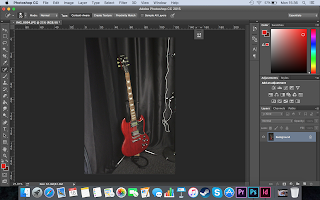
AFTER
IMAGE FOUR
BEFORE
AFTER
How I edited this photo:
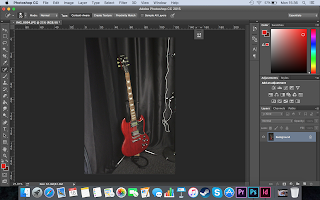
- First, I imported the photograph into Photoshop.
- Then I applied an "auto tone"...
- And an "auto contrast". I felt that this was all the image needed to bring out the black and red colours.
IMAGE FIVE
BEFORE
AFTER
How I edited this photo:
- First, I imported the photo into Photoshop.
- Then I used the "auto tone" effect, which I felt was all that was needed.
IMAGE SIX
BEFORE

AFTER
How I edited this photo:
- First, I imported the image into Photoshop.
- I then added an "auto tone" effect which got rid of the yellow tint and made the photo look sharp and natural.
IMAGES FOR MY FRONT COVER
IMAGE ONE
BEFORE
AFTER
How I edited this photo:
IMAGES FOR MY DOUBLE PAGE SPREAD
IMAGE ONE
BEFORE
AFTER
How I edited this photo:
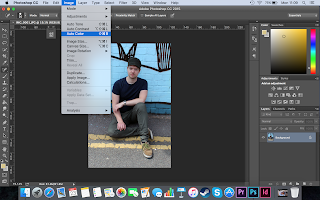
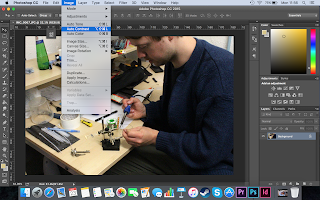
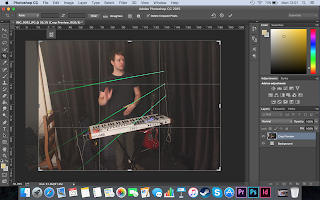
IMAGE ONE
BEFORE
IMAGE ONE
BEFORE
AFTER
How I edited this photo:
- I imported the photograph into Photoshop...
- Then I used the "auto contrast" effect. Not much was affected because the colours and brightness were pretty much right in the original image.
In the end I decided not to use the above image for my cover.
IMAGE TWO
BEFORE
AFTER
How I edited this photo:
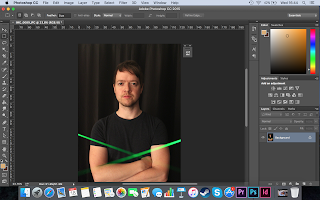
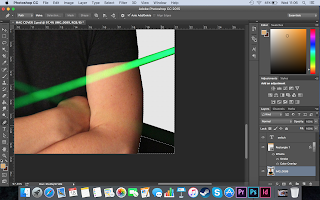
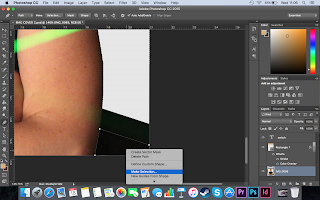
- First, I imported the photo into Photoshop and applied an "auto contrast".
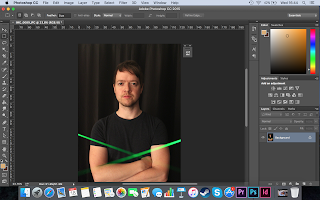
- This was the result - as you can see, the image is brighter and the colours are stronger.
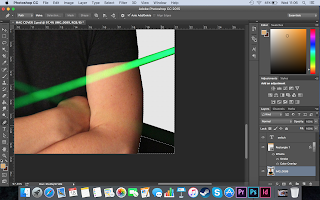
- Next, in order to remove the black background, I started to go around the black curtains using the Pen tool. This selected the black sections and then I deleted them.
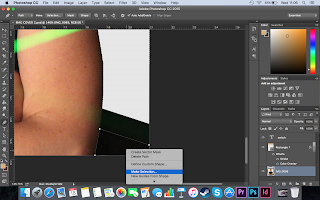
- This shows me selecting the last black area of the image, ready to delete. I deleted all of the black sections because I wanted to place a better, textured background there instead.
- Finally, I added in a dark brick wall background. In this screenshot, you can see me changing the colour of a brick in the wall to yellow. To select the brick, I went over it with the Quick Selection tool, and then I coloured it using a yellow colour overlay with 75% opacity.
IMAGE ONE
BEFORE
AFTER
How I edited this photo:
- First I imported the image into Photoshop...
- And used the "auto contrast" option on the image.
IMAGE TWO
BEFORE
AFTER
How I edited this photo:
- First, I imported the image into Photoshop.
- Then I added an "auto tone".
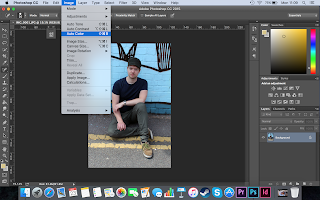
- I also added an "auto colour". These two enhancements solidify the colours in the photo and make it more striking.
IMAGE THREE
BEFORE
AFTER
How I edited this photo:
- First, I imported the unedited image into Photoshop.
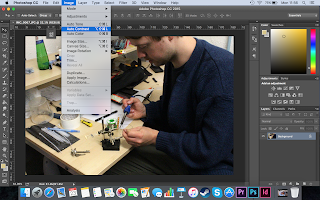
- I then applied an "auto contrast", which brightened up the lighting in the photo.
IMAGE FOUR
BEFORE
AFTER
How I edited this photo:
- I imported the image into Photoshop...
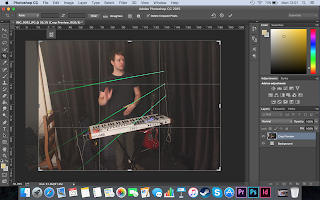
- ...and then I cropped the image to remove some of the unwanted white wall. I also added an "auto contrast" after this.
AFTER
How I edited this photo:
- First, I imported the original image into Photoshop.
- I then applied an auto tone effect, to make Josh's skin look a more natural colour and to brighten up the surroundings.
- Next, in order to make the background fully black, I used a combination of the Quick Selection Tool and the Pen Tool to cut around Josh's figure, before placing this on a new layer on top of a black background, the size of the double page spread. I also used the Flip Horizontal option to make Josh face the other way, as I thought this would work better for the double page spread - this way, I could have my writing on the right hand page.
IMAGES FOR MY TITLE PAGE
IMAGE ONE
AFTER
How I edited this photo:
- After importing the image into photoshop, I cropped it so that it would fit an A4 page.
- Then, I added automatic tone, automatic contrast and automatic colour enhancements to the photo, found in the "Image" menu.
- Next, I selected the "colour range" of the bricks in the wall.
- I created a new layer containing just the bricks...
- ...and then gave them a colour overlay, with 50% opacity, using their own original colour. This strengthened the red of the wall.
- Finally, I used the spot healing brush to remove some spots from Matt's face.
Subscribe to:
Comments (Atom)





















































































































